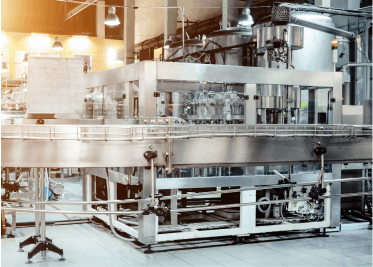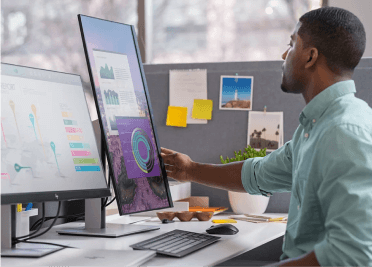IT professionals and floor managers are significant assets to your operations. Do you want highly-paid, highly-skill employees spending hours a month fixing your industrial printers? If you value efficiency, make productivity a priority and do work hard to lower operational costs, the answer is a resounding, “no." This is why proper education for all employees on the basics of printer maintenance is so vital to your bottom line.
If you follow these 5 tips, you’ll keep your printers up and running, and your specialized employees performing the more technical tasks you hired them to do.
1. Clean your print heads
It may sound obvious, but keeping your print heads and rollers clean is often neglected! You’ll extend the life of your printer by performing basic daily cleaning. Refer to AbeTech or your manufacturer’s specific cleaning guidelines for more information.
2. Clean your media sensor
Your printer has a media sensor or label sensor that can malfunction without proper care. Dust and debris can collect on these sensors which could even lead to stopping your line. Avoid downtime by using canned air to clean the sensor when you switch label or ribbon rolls.
3. Make sure you use the correct media
The width and thickness of your media matters! If your media is too thin, ink can buildup on the print heads more quickly than normal. If your media is too wide, you can run into jams/stuck ribbons more frequently which leads to issues down the road.
4. Use quality media from reputable brands
Sure, you can save some money going for the cheapest labels and ribbons, but you will pay the price later. Often, low-quality labels aren’t created with a smooth grain and can have uneven sections. It might not seem like much today, but thousands of labels printed later, and this friction can add up and damage the internals of your printer.
5. Use the proper tools and procedures for quick repairs
If you notice a label or ribbon is stuck somewhere rollers or spindles inside your printer, instruct all employees to stop and think critically before reacting instinctively. Removing stuck ribbons or jammed labels with sharp objects can damage the internals.
Our experience is your competitive advantage
AbeTech’s Professional Services department has Annual Maintenance Contracts with most of our clients, so we are always there when you need us. But we can teach you how to solve simple printer maintenance tasks internally, saving you time and money, letting your best and brightest get back to what they do best. Reach out to an AbeTech representative to learn more.