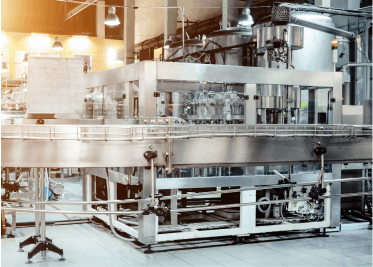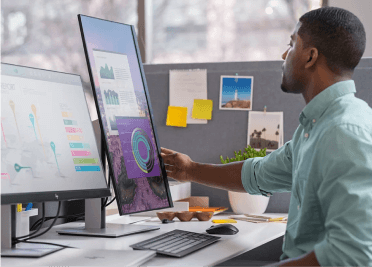Zebra been in the printer business for a long time, and there’s always one question customers ask when talking to them about a new desktop printing solution: “My printer still prints. Why would I want to replace it?”
It’s a valid question. Why fix something that’s not broken?
However, there’s a difference between “not broken” and “not working optimally.” A big one, actually.
When a printer is broken, you’re going to replace it as soon as possible – especially if you rely on that printer to make money, keep customers happy, or keep workers moving efficiently through each task.
If a printer is technically still working but just not working quite how you want or need it to, you might be tempted to troubleshoot it – or work around the issue – until it breaks down and you’re forced to buy a new one. All the while, your workers struggle, your business suffers, and your customers try to grin and bear the numerous issues that arise as a result. Depending on the nature of your business, and the purpose of your desktop printer, the consequences could range from benign to life threatening. Your ability to print accurate, quality labels in a timely manner affects your ability to successfully track and manage:
Ø inventory
Ø inbound and outbound logistics
Ø online order pickups and deliveries
Ø work in process
Ø shelf tags
Ø price markdowns
Ø customer returns
Ø service reminders
Ø recalls
Ø specimen collection
Ø blood and IV bag administration
Ø lab testing and reporting
Ø issuance of prescription medications
Ø patient records
Ø regulatory compliance
Ø administrative tasks (including billing)
The list could go on and on. That’s why it makes sense to replace your printer from time to time, even if it’s still technically printing. You need to optimize these workflows.
THE ZEBRA G-SERIES PRINTER IS STILL A GOOD PRINTER BY TODAY’S TERMS. THE NEXT GENERATION ZD421/621 PRINTERS ARE WAY BETTER FOR THESE SIX REASONS.
It’s impossible to fully “future-proof” anything because the future is unpredictable. But you can prep it to be ready for whatever it may need to do in a future state. A desktop printer is no exception. That’s why Zebra printers can easily last a decade or longer. We design them to be reliable and adaptable to your business.
There comes a time, though, when even a high-performing “classic” model can’t be modified enough to win the race. That’s the point you’re probably approaching with the G-Series – and why Zebra just rolled out the new ZD421, ZD621 and ZD621R printers.
You need to be able print labels faster than ever to keep your business in working order and ensure customer orders are delivered on time, without issue. Ironically, though, “speeds and feeds” aren’t nearly as important as they once were in the scheme of things.
To win the race against customer deadlines and competitors, or help your patients win the race against diseases, you must be able to adapt your workflows and information flow accordingly. That is only possible if your desktop printer is flexible enough to support new applications, handle new media, connect to data sources via new networks, and protect against security vulnerabilities.
So, Zebra reviewed everything you’ve told them you like about the G-Series printer alongside capabilities you now need when engineering the new ZD Series printers. We wanted to make the printing experience even better than it’s been before. And by better, I mean more flexible and secure to fit your needs today and in the future.
With the ZD421 and ZD621 printers, you can now…
1. completely customize your printer to support a wide range of applications. There are RFID (ZD621R), healthcare (ZD421-HC, ZD621-HC) and Linerless (ZD621) models along with a color touch display (standard in some models), label peeler, cutter and 300dpi resolution. There’s a battery pack and even a carrying case to make the printer transportable if needed. And you can configure it as a standalone printing solution by simply attaching a USB keyboard or scanner.
2. upgrade your printers in the field in a modular fashion in three steps or less. Even if you’re in the shipping business, I know you’ll appreciate not having to send a printer into a service center every time you want to add Wi-Fi® or Bluetooth® wireless connections to your printer. With these new printers, all you have to do is remove the wireless access door, install the new wireless module and close the door. And if you decide later on to add a peeler, cutter, Ethernet or Serial port module, those are all field upgradeable options too.
3. take full advantage of Zebra’s Print DNA software suite to simplify printer installs and stay up-to-speed on the system updates needed to optimize performance and security. As you can see here, Print DNA software makes it easy to manage each stage of the printer lifecycle, including set up and security updates. The Printer Security Wizard makes it easy to assess security risks, while the PrintSecure tool makes it easy to respond to and implement new security mechanisms to reduce vulnerabilities, as discussed before here on the Your Edge blog. If you add on Printer Profile Manager Enterprise (PPME), you can remotely manage printer and security updates and automate Wi-Fi certificate management – both of which increase the convenience factor of the new printers, making them totally worth the investment.
The new ZD421/ZD621 printers also offer up to 33% faster print speeds and 7x more processing power than their predecessors. Why do these random numbers matter to you?
4. Print jobs will process faster. The improved processor performance means multiple jobs can be moving at once. While one label is printing, the next job can be processing so it’s ready to go.
5. Your printer will actually have the capacity to support ongoing Print DNA software upgrades and security updates. As our suite of software applications and utilities grow, we will add or improve upon tools. We will also continue to address security vulnerabilities with PrintSecure. And with this electronic architecture, your printer will have the power it needs to support these software version updates.
6. A bunch of new features to make even your self-declared “non-techie” workers totally self-sufficient, including a 4.3” full color LCD touch display option (standard on ZD621R and ZD621-HC), five status LED lights, color-coded touch points, and a moveable media sensor to support virtually any type of media. There are also a number of “wizards” built in to help your team setup and maintain your ZD421/ZD621 printing solution, including a Printer Setup Utility App that uses Bluetooth Low Energy and a Print Touch “tap and pair” option via Near Field Communication (NFC) for a quick and simple way to pair with your mobile devices. Did I mention that these new printers offer extended memory for company logo and label format file storage, too? In other words, it will be easier than ever to load media, add (and switch between) printing applications, and troubleshoot issues, without calling in the IT cavalry for help every time.
EVEN IF YOUR G-SERIES PRINTER PERFORMANCE IS STILL GOOD, YOU PROBABLY REALLY NEED “BETTER”
The dynamics of doing business change from day to day – even minute to minute.
A desktop printer might be used by a retail or hospital pharmacist to print prescription medication labels one day and support shelf price tag updates the next. And a warehouse worker might use the same desktop printer to generate packing lists, package labels and customer return labels for the day’s orders.
Then again, there might be 10 new employees starting tomorrow – all of whom need to be able to become a pro at using the printer after a 15-minute demo. Or 10 different security updates that needed to be installed on the printer at the pharmacy in the last 15 days – by an IT team working entirely from home.
So, if you were to ask today (as a customer with a Zebra G-Series printer) if you really need a new printer right now, I would say, “probably.” If not now, soon.
There’s a high turnover rate for personnel and wireless technology platforms. And your team is being asked to manage an increasing number of printing workflows and security threats each day. The printer shouldn’t be a bottleneck for your business. It should be a tool that empowers you to “win the race” day after day, no matter the conditions on the track.
By upgrading to a newer model – whether that’s the ZD421, ZD621 or ZD621R – you’re gaining the flexibility you need to drive continuous workflow improvements for another 10 years or so. You’re essentially resetting the clock on your printer investment. You’re also keeping your printers “out of the shop,” which is important considering how much the barcode labels, RFID tags, lists and receipts it’s used to print influence one’s ability to conduct business.
Being able to print RFID tags alone on your desktop printer helps to improve data accuracy, data integrity, throughput and flexibility for several applications:
• In-store exception tagging
• Merchandise tracking
• Cannabis tagging
• Retail pharmacy
• Expiration date tracking
• Food safety recall management
• Specimen & lab samples
• Work in progress
• Wristbands
• Ticketing
But this isn’t just about being able to print RFID tags. It’s about having the flexibility to print whatever you need to facilitate all your workflows, without any workarounds or worker frustration. Once you have a desktop printer that makes it easy to properly label and tag every asset, even as your business grows, you’ll see far-reaching benefits across nearly every function:
• improved asset visibility, data quality, information flow and decision-making.
• better inventory management.
• more sales.
• fewer out-of-stocks.
• reduced operating costs.
• increased efficiency and productivity, which boost morale.
• elevated customer experiences/patient care.
So, don’t let your printer become a point of vulnerability for your business from either a security or performance perspective. There’s always something you can be doing better to improve business outcomes. In this case, it might be as simple as giving your team a better printing solution this one time, so they can have the tools they need to better execute printer-dependent workflows for years to come.
If you’d like to learn more about how the new ZD series printers compare to your G-Series printers (or even the last-generation ZD420/620 printers), visit our website or set up a time to meet with our printing specialists for a personalized walk-through. Our team is also happy to talk with you more about how these printers can help you improve the efficiency, performance and outcomes of your current printing labeling and RFID applications.