-
Solutions
-
GateKeeper Automated Scanning
GateKeeper Automated Scanning
Check out our full GateKeeper family:

Seamless, smart, and scalable— let us guide you to operational excellence.
-
Stop Motion Scale
Stop Motion Scale
Cut product giveaway at the source with compact, high-precision case weighing and automated rejection in just 36 inches of line space.

Seamless, smart, and scalable— let us guide you to operational excellence.
-
Industrial Automation
Industrial Automation
Data collection and labeling systems for the modern manufacturing workforce.
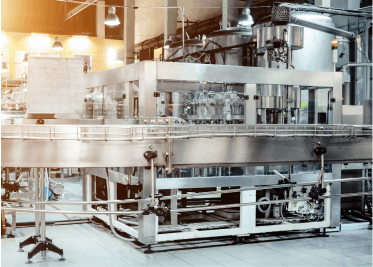
Seamless, smart, and scalable— let us guide you to operational excellence.
-
Device Management
Device Management
Abe360 is a device lifecycle management platform that simplifies and streamlines the support of your endpoint device environment.
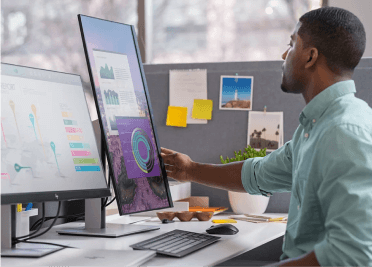
Seamless, smart, and scalable— let us guide you to operational excellence.
-
Barcode Scanning
Barcode Scanning
General purpose, ultra-rugged, DPM, fixed-position industrial, and companion scanners that simplify your warehouse, manufacturing, and production line workflows.

Seamless, smart, and scalable— let us guide you to operational excellence.
-
Mobility Solutions
Mobility Solutions
Handheld, vehicle mount, wearable, RFID, tablets, and mobile computers that simplify your warehouse, manufacturing, and production line workflows.

Seamless, smart, and scalable— let us guide you to operational excellence.

Seamless, smart, and scalable— let us guide you to operational excellence.
-
-
Products
Products
Explore the hardware and technologies along with the supplies and consumables you need to increase productivity and efficiency.
-
Hardware / Technologies
Hardware and technology solutions to equip and prepare your workers for all use cases—from handhelds and vehicle-mounted computers to RFID and automated labeling with verification. -
Supplies / Consumables
Printing supplies and consumables for demanding applications ensure high print quality, durability and read performance, as well as reduced printer wear and tear.
-
-
Services
Services
Exceptional service from mobile computing and automation experts who understand your unique challenges.
-
Managed Services
Control all aspects of business-critical mobility with our simplified endpoint management platform. -
Repair Services
Comprehensive repair plans that meet your budget and service level needs. -
Wireless Networking
Ensure your network infrastructure can support the latest wireless technology and connected workflows. -
Application Services
Optimize your workflows while creating intuitive, efficient applications. -
Warehouse Signage
Streamline aisle identification and rack labeling optimizing processes with a total warehouse labeling solution. -
Wireless Site Surveys
Quickly identify connectivity issues and get your network back up and running quickly.
-
-
Industries
Industries
Industry-specific connected solutions that enable you to meet critical business goals faster with less risk.
-
Manufacturing
Intelligent, agile manufacturing solutions for the enterprise. -
Warehouse & Distribution
Enhance your warehouse and distribution workflows to create an agile, lean, and scalable supply chain. -
Food & Beverage
Improve supply chain visibility, efficiency, and accuracy from packaging to distribution. -
Transportation & Logistics
Unprecedented visibility into your supply chain so you can always deliver.
-
-
Partners
Partners
Strategic partnerships with technology companies on the cutting edge of technological innovation.
-
Zebra
When you need best-in-class enterprise-grade mobility solutions, look no further than Zebra. -
Honeywell
Honeywell's connected technology solutions are transforming the way the world works. -
SOTI
SOTI creates end-to-end enterprise mobility management solutions for the enterprise. -
Cognex
Cognex vision helps companies improve product quality, eliminate production errors, lower manufacturing costs, and exceed consumer expectations.

-
-
Knowledge Center
Knowledge Center
Blog posts, case studies, ebooks, and more from industry thought leaders to guide you as your connected enterprise grows.
-
Case Studies
A growing collection of case studies on use cases for manufacturing, warehousing, and logistics enterprises. -
Blog Posts
Thought leadership for connected technology companies on the cutting-edge. -
Forms
Online forms, printable PDFs, questionaires, and surveys. -
Resources
Browse brochures, spec sheets, and infographics that simplify solution evaluation and support informed decision-making.
-
-
About Us
About Us
Work with a team dedicated to helping businesses simplify their connected technology transformation.
-
Careers
We’re building a team of passionate individuals who inspire others through service and innovation. -
News
The latest industry information and updates on AbeTech's company objectives. -
Giving Philosophy
We’re committed to making a lasting impact through charitable contributions and community-driven efforts.
-
