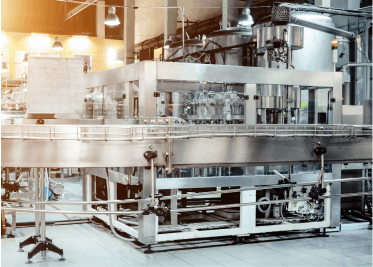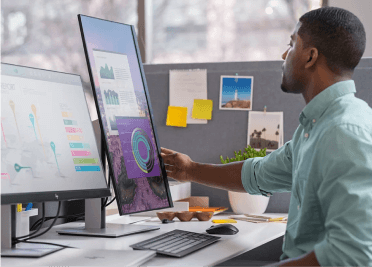“I was so much older then, I’m younger than that now.” This phrase, from a long ago rock song written in 1964, really puts into perspective the adaptation of baby boomers to stay abreast of the ever evolving mobile computing society.
There are twice as many Millennials (age 18-29) as there are Baby Boomers (born 1946 to 1964). It is the first time in history that the older generation has tried to, almost out of necessity, keep up with the younger generations in order to live well and prosper. The hard part is, there are so many mobile device applications to keep up with that it can make a baby boomer feel clueless. You’ve learned how to place calls, text, and search the internet, yet even our young grandchildren can pick up our phones, turn the camera on and take a selfie. They make phone calls or video chat/FaceTime with relatives before we have a chance to realize they have our phone in the first place. They buy games and movies through GooglePlay or the App Store which can rack up obscene charges, unless we’re smart enough to password protect all purchases. To stay in the game it’s important to learn how to use a cellphone to its fullest benefit to keep up with our younger workplace counterparts.
Business apps like GoodReader, Google Drive, GoToMyPC, Harvest and Dropbox along with social apps such as Facebook, Reddit, Instagram, Tumblr, Vine, and Snapchat make most baby boomers feel nervous and sweaty. It is hard to use a smartphone or tablet to its full extent, much less figuring out what apps will make your life better and not worse.
There are many things these devices can do that we don’t even realize are options. For example, if you’re sitting in traffic and an idea pops into your head—record a voice memo and save it to your phone. You can silence phones by simply turning them over if you have its gesture capabilities turned on. Only have one free hand but you’re not in a convenient location to compose a text by voice? Send a text message using gesture typing. You can easily share information between two phones through Bluetooth or if you have the same brand, just tap the phones together to transfer data, music, pictures, spreadsheets, etc. If you’re doing a search and you find a website you want to save, you can take a quick screenshot that will automatically save to your mobile device. Set up WiFi hotspots, sync to your computer or other devices, and control how much data you want your smartphone to use. There is so much your mobile devices can do that most people access less than half their phone’s actual capabilities.
As an IT firm, should AbeTech be consulting in this arena, helping a mobile computing society to figure which consumer apps are best for your enterprise? What do you think?