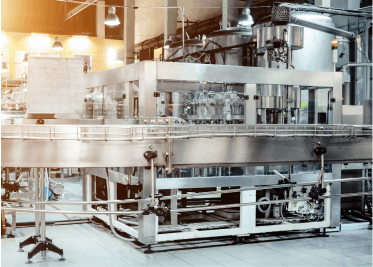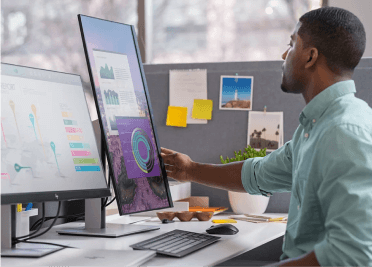As businesses re-open and scale up their operations this summer, we’re seeing an unfortunate increase in the number of COVID-19 cases.
This is why it’s important for companies and workers to do more than just wear masks, wash their hands, avoid touching their face, and maintain social distancing in the weeks and months ahead. It’s also critical to disinfect and clean the mobile devices you may be using in your workplace.
A device cleaning policy should be in place and enforced in your organization to ensure that employees are properly disinfecting their devices on a regular basis.
But the methods and solutions you use to clean and disinfect your devices will vary, depending on each device and its design and materials.
Fortunately, if you use Zebra enterprise mobile devices, there’s an easy way to find out exactly how to sanitize your devices and protect your workers and your workplace at this crucial time.
- Access and Follow Zebra’s “Sanitize for Safety” Guidelines
Our partners at Zebra Technologies have created an easy-to-use and interactive portal for finding the specific sanitizing guidelines for your Zebra devices.
There are different guidelines for healthcare-grade vs. non-healthcare devices, and there are categories for barcode scanners, printers, mobile computers and tablets, and Bluetooth low-energy location services products.
Visit Zebra’s Sanitize for Safety portal to access disinfection and sanitizing guidelines for all applicable Zebra products.
In Zebra’s guides, you’ll find step-by-step instructions on how to thoroughly disinfect each device’s casing, buttons, screen (if applicable), and more. You can also confirm which cleaning agents are safe to use, including the purity or formulation levels for each ingredient.
If anything is unclear or you have questions, contact our team AbeTech, and we’ll be happy to help.
- Follow Zebra’s Do’s and Don’ts
For a high-level overview of device sanitizing best practices, download Zebra’s sanitizing poster for a quick overview of do’s and don’ts. You can share this poster with your workers along with your specific device cleaning guidelines from Zebra’s Sanitize for Safety page.
Here’s a quick rundown of Zebra’s recommendations in the poster:
- DO turn off or disconnect your Zebra device from AC/DC power before cleaning and disinfecting.
- DON’T spray or pour chemical agents directly onto the device, and don’t allow liquid to pool.
- DO disinfect all parts of your device.
- DON’T forget to clean device cradles, cords, and chargers too.
- DO allow the device to air dry before you use it.
- DO use only Zebra-approved disinfecting agents for your particular device; a failure to do this could void your warranty.
- DO check Zebra’s Sanitize for Safety portal to access a list of approved cleaning solutions for your specific device and model.
- DO take special care with bleach-based disinfectants and check your device guidelines for a list of chemicals to avoid.
- DON’T handle your device after using hand sanitizer unless your hands are completely dry; some hand sanitizers contain ingredients that could be harmful to your device.
- Request Help if You Need It
If you have questions about cleaning your Zebra mobile devices or you need assistance with any data capture, barcoding, mobile computing, or RFID needs, AbeTech is here to help.
We can provide guidance to help you keep your devices sanitized, and we can provide the technologies to automate your business processes, work with reduced staff, and keep your mobile workflows running as we get back to work safely.
Contact AbeTech anytime to get professional guidance and assistance from our technology experts.