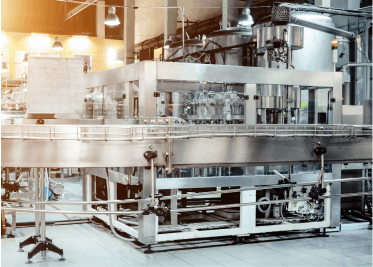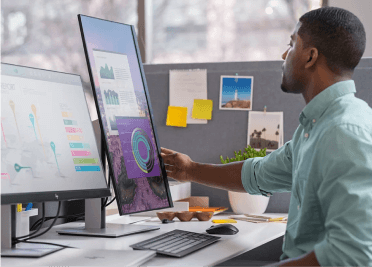In warehouse environments, every gain in efficiency and productivity helps fulfill orders faster and improve customer satisfaction.
It’s important to find every opportunity to eliminate inefficient and cumbersome processes that make it harder for warehouse workers to get their jobs done. And that means considering every opportunity in every area, including forklift operations.
In many warehouses, forklift processes are still old school and manual. If goods need to be retrieved or moved with a forklift, an operator not only has to drive the vehicle and use the controls, but they frequently have to get out of the cab to scan barcodes and use a mobile computer to verify the correct goods or pallet.
This means wasting time getting in and out of the cab, juggling hardware devices, and dealing with cumbersome processes that are still too manual. It also means putting operators at unnecessary risk when they’re out on busy warehouse floors instead of safely inside the cab.
How Vehicle-Mounted Computers Optimize Workflow
The better alternative is to keep operators inside the forklift and give them the tools to manage inventory, scan barcodes, and validate correct picks or inventory movement with vehicle-mounted mobile computers.
With a vehicle-mounted mobile computer, a forklift operator has access to a warehouse management system and other business applications at their fingertips with a built-in touch screen and keyboard. The device can be mounted in virtually any vehicle using custom mounting solutions and even retractable cords and power supplies.
Vehicle-mounted computers can also be paired easily and nearly instantaneously with corded and cordless 1D and 2D barcode scanners plus a CB-style push-to-talk microphone for voice communications.
This configuration allows forklift operators to stay in the cab, use long-range barcode scanners to scan barcodes without leaving the vehicle, and validate picking, inventory movement, and put away more efficiently.
For most warehouse vehicle applications, we recommend Zebra’s VC8300 vehicle-mounted mobile computer. It’s a next-generation device that combines Android touch screen mobile computing with a super-rugged design built for indoor and outdoor environments.
It fits perfectly in practically any warehouse vehicle with a touch screen and keyboard integrated into a single housing. Zebra also provides a range of mounting options and accessories, allowing the VC8300 to be used in even the most space-constrained vehicles.
The device runs Android, which has emerged as the new enterprise alternative to Windows now that support is drawing to an end for most Windows mobile operating systems. The VC8300 turns that OS transition into a major warehouse advantage by giving workers the simplicity of touch-screen workflows, even with legacy “green screen” and key-based apps.
Zebra’s VC8300 comes with Ivanti Velocity pre-licenses and preloaded, so you can run green-screen apps right out of the box, with no backend modification or user training required. And, you can transform your key-based apps to interactive Android touch screens with the press of a button with Zebra’s All-Touch Terminal Emulation, which is also preloaded on each device.
The VC8300 delivers the best of both worlds, with not only the efficiency of touch interactions and a full alphanumeric keyboard, but also an ultra-powerful 8-core processor and up to eight times the RAM and 32 times the Flash memory of prior-generation mobile computers.
It offers all the tools and accessories that forklift operators need to automate processes, minimize manual effort and physical risk, and save valuable time on every task.
To learn more about the advantages of vehicle-mounted computers and how to integrate them in your warehouse operations, contact our experts at AbeTech to schedule a Warehouse Discovery Workshop with one of our advisors.