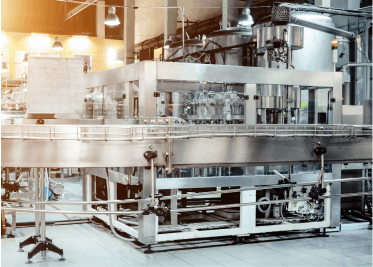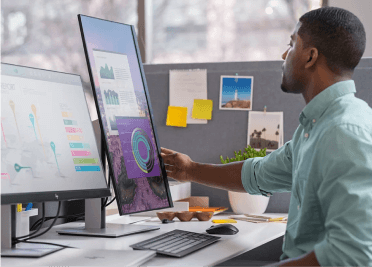Outdated technology can slow productivity, minimize visibility and affect your bottom line. If you’re refreshing your hardware (mobile computers, scanners, label printers and more), remember the Go Zebra Trade-in Program.
The perfect solution for upgrading to the latest technology, GO Zebra allows you to:
• Solve new business challenges, for less
• Increase mobility
• Improve access control
• Strengthen supply chain
• Reduce downtime
How the rebate process works:
1.) Contact AbeTech
We can guide you to the right solution and help you consider every aspect of your operations: from users, to applications as well as work environments. Total cost of ownership (including purchase price and recommended maintenance) are important factors that shouldn’t be missed.
2.) Purchase a qualifying product
Purchase a qualifying product including everything from scanners to printers to mobile computers. Full list and details in this document: Go-Zebra Trade-in Program 2019 Brochure.
3.) Submit your reclaim form
Your AbeTech account representative can provide you with the correct rebate form. Complete this trade-in application form within 90 days of your original invoice date.
4.) Send in your old devices
Once your claim is approved by Zebra, you can expect a Trade-in Merchandise Authorization (TMA) with return instructions. For more information check out our landing page here.
Get started with your hardware refresh
Contact AbeTech today to get started on your hardware refresh with Go-Zebra to protect your bottom line and solve your business challenges for less.
Ask your AbeTech representative how you can increase your rebate by up to $50 when Zebra OneCare is sold alongside an eligible printer.